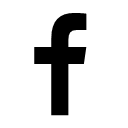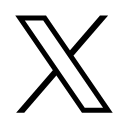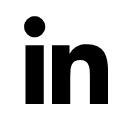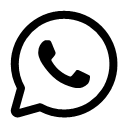Verification
PCIe Explained: The Silent Powerhouse Driving Modern Tech
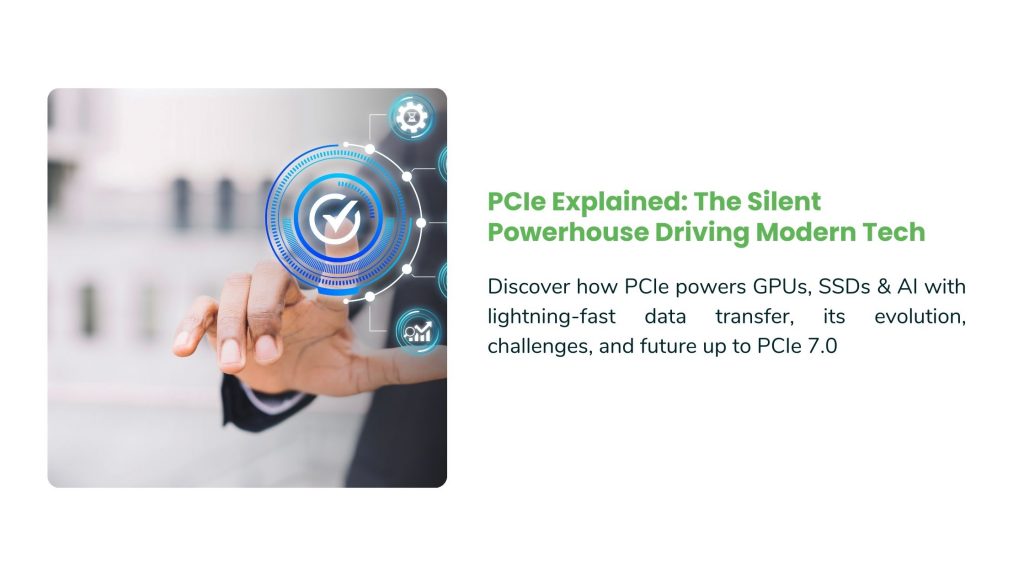 Introduction
Introduction
PCI Express (PCIe) serves as the industry-standard interface for high-speed component connections within modern computing systems. Whether it’s graphics cards or SSDs, PCIe facilitates efficient and low-latency data transfers. With each new generation, PCIe continues to evolve, delivering enhanced bandwidth and improved performance to meet the demands of cutting-edge technology.
Evolution of PCIe
Since its inception, PCIe has undergone multiple iterations:
- PCIe 1.0 (2003) – 2.5 GT/s per lane
- PCIe 2.0 (2007) – 5 GT/s per lane
- PCIe 3.0 (2010) – 8 GT/s per lane
- PCIe 4.0 (2017) – 16 GT/s per lane
- PCIe 5.0 (2019) – 32 GT/s per lane
- PCIe 6.0 (2022) – 64 GT/s per lane
- PCIe 7.0 (Expected 2025) – 128 GT/s per lane
In PCI Express (PCIe), GT/s stands for Gigatransfers per second, which measures the raw data transfer rate of a PCIe link. Unlike Gbps (Gigabits per second), GT/s refers to the number of data transfers occurring per second, rather than the actual data throughput.Each generation doubles the bandwidth of its predecessor, ensuring faster data transfer for demanding applications.
PCIe Architecture and Lane Configuration
PCIe operates on a point-to-point topology, meaning each device has a dedicated connection to the host. The number of lanes determines the bandwidth:
- x1 – Single Lane, suitable for low-bandwidth peripherals.
- x4 – Common for SSDs and network adapters.
- x8 – Used in high-performance storage and networking.
- x16 – Standard for GPUs and high-speed accelerators.
Each lane consists of two differential pairs (one for transmitting, one for receiving), ensuring full-duplex communication.
In PCI Express (PCIe), lanes and links are fundamental concepts that define how data is transmitted between components.
- Lane: A PCIe lane consists of two pairs of wires—one for transmitting data and one for receiving. Each lane operates as a full-duplex connection, meaning data can flow in both directions simultaneously. PCIe devices can use different lane configurations, such as x1, x4, x8, x16, where the number represents the total lanes available for communication.
- Link: A PCIe link is the connection between two PCIe devices, such as a CPU and a GPU or an SSD. A link can consist of one or more lanes, depending on the bandwidth requirements of the connected devices. During PCIe initialization, devices negotiate the number of lanes they will use.

Applications of PCIe
PCIe is widely used in:
- Graphics Processing Units (GPUs): High-performance gaming and AI workloads.
- Solid-State Drives (SSDs): NVMe SSDs leverage PCIe for ultra-fast storage.
- Networking: High-speed Ethernet and wireless adapters.
- Data Centers: AI accelerators and FPGA-based computing.
PCIe vs Other Interfaces
PCIe competes with other high-speed interfaces like Thunderbolt, USB, and SATA. While USB and Thunderbolt offer external connectivity, PCIe remains the dominant choice for internal expansion due to its superior bandwidth and efficiency.
Challenges in PCIe Implementation
Despite its advantages, PCIe faces challenges:
- Signal Integrity: Higher speeds require advanced PCB design and shielding.
- Power Consumption: Managing power efficiency at higher bandwidths is crucial.
- Compatibility Issues: Ensuring seamless integration across different PCIe generations.
Future of PCIe
With PCIe 7.0 on the horizon, the industry is preparing for 128 GT/s raw bit rate, enabling 512 GB/s over x16 lanes. This will be crucial for AI workloads, high-performance computing, and next-gen storage solutions.
Conclusion
PCIe remains the backbone of modern computing, driving innovation across industries. As new generations emerge, we can expect even faster, more efficient data transfer, shaping the future of technology.
75,221
SUBSCRIBERS
Subscribe to our Blog
Get the latest VLSI news, updates, technical and interview resources